Step by step overview on how to buy Litecoin on LakeBTC
LakeBTC is a Chinese exchange where traders and financial professionals can buy, sell, or exchange cryptocurrencies.
These are the steps on how to start trading Litecoin on LakeBTC:
- Sign-up for an account on LakeBTC
- Get verified on LakeBTC
- Secure your LakeBTC account by setting 2FA
- Fund your LakeBTC account
- Start trading on LakeBTC
1. Sign-up on LakeBTC
To register, open the LakeBTC site.
Click “Register” which is located at the upper-right hand corner of your screen.
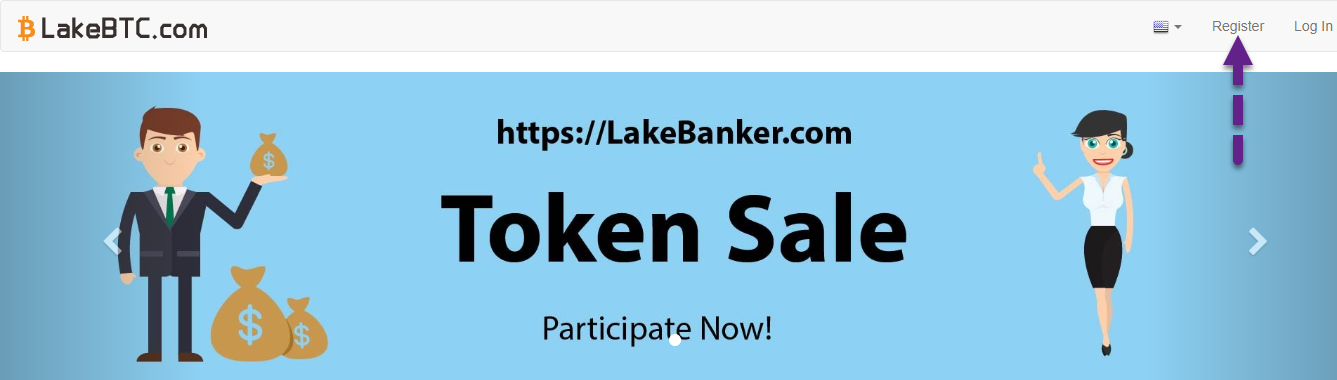
Enter your email address, then pick a password and confirm it. Click on the Register box to proceed.
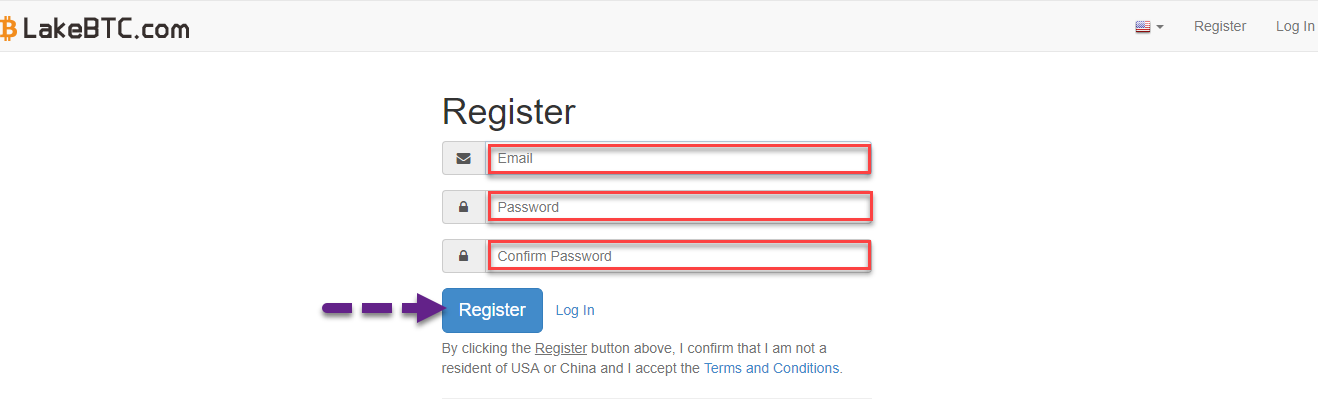
You will receive an email confirmation. Go to your Inbox and look for the message from LakeBTC.
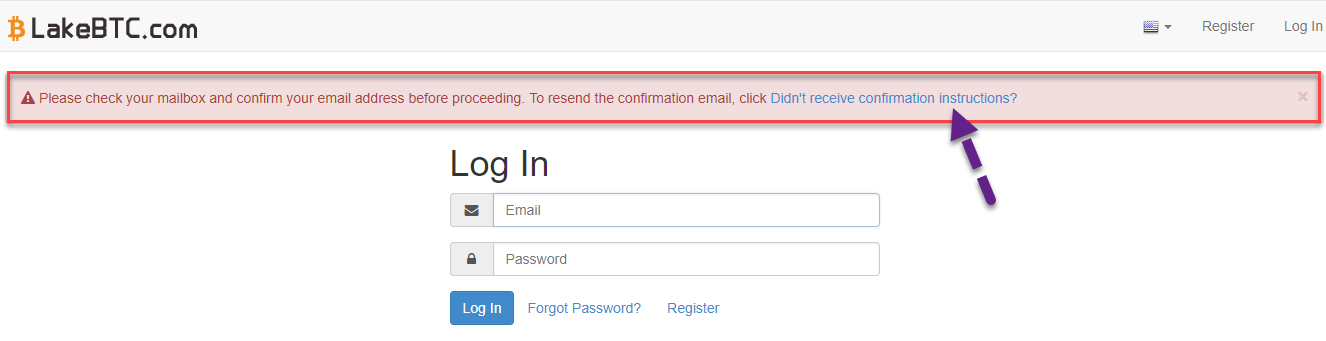
Click on the link provided which will route you back to the Log In screen.
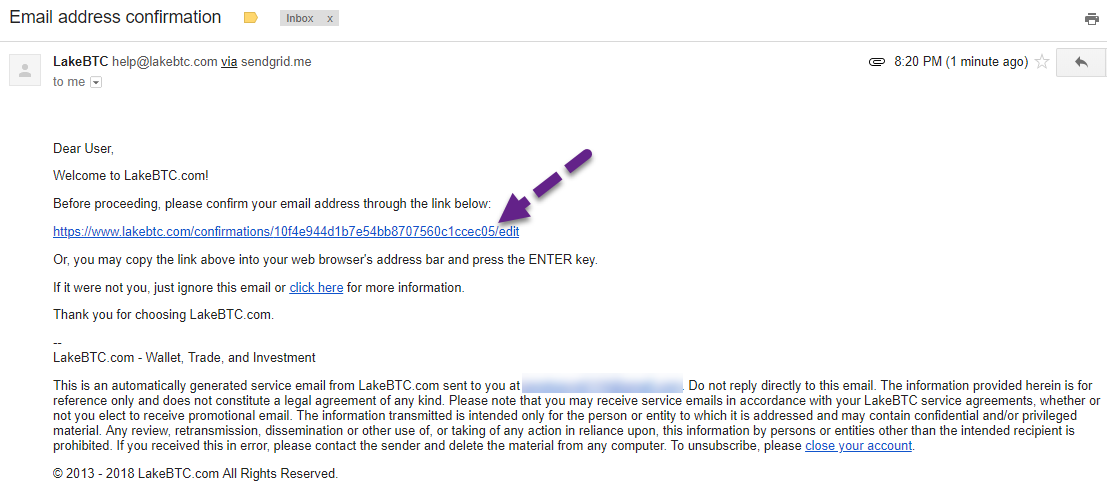
Type in your email and the password you’ve set up. Click on the Log In box.
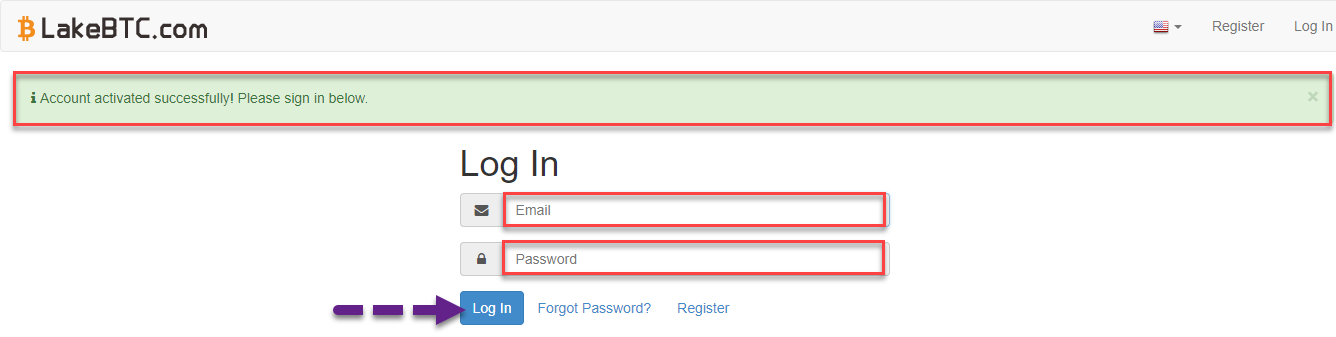
Good job! You have successfully created an account on LakeBTC.
2. Verify your LakeBTC account
After logging in to LakeBTC, click on the “Me” gear to manage “My Account.” These tabs need to be filled out before you can start trading.
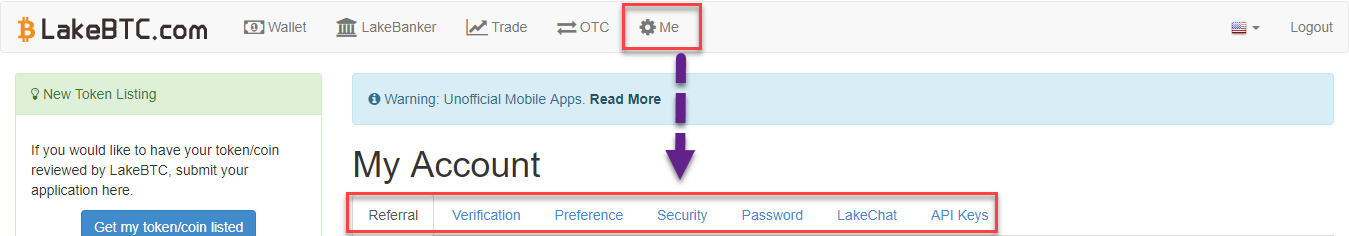
To verify your LakeBTC account, click on “Verification” and fill out the form.
Withdrawals can only be processed to bank accounts under your name, so make sure you fill in the exact name on your ID card and your bank account.
Also, PO Box is not considered as a valid home address. Proof of residencies such as electricity, gas, cable, phone bill or bank statement must be issued within the last three months.
Note:
- Images must be in JPEG and under 1MB
- Pictures of photocopies, self-printouts, or screenshots are not acceptable, except for pictures of original physical documents
- Documents must not be covered or cropped
- Personal documents must not be sent through email
If you are opening a corporate or business account, Government issued business registration document is required. The Government photo ID of the owner must reflect his/her name, date of birth, address, and identification number. Examples of accepted proof of business address are utility bills, office lease, bank statements. Merge the JPEG files or use multi-page PDF files if you are submitting three documents.
Click on the Submit box to proceed.
A notification saying the information you’ve submitted is being processed will reflect under “Verification.”
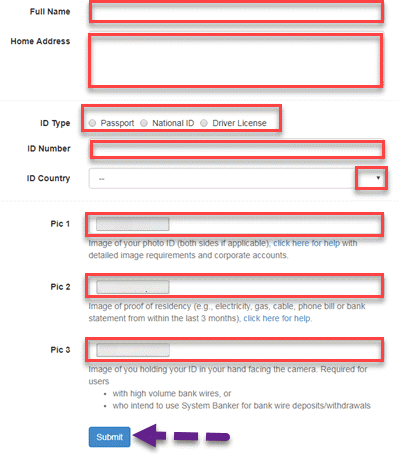
LakeBTC currently supports three different accounts namely Trading, BTC Deposit/Withdraw, and Deposit/Withdraw via Bank Wire. You can trade without verifying your ID as long as your operations do not involve real FIAT currencies.
Excellent! You have successfully verified your LakeBTC account.
3. Secure your LakeBTC account by setting a 2-factor authentication (2FA)
What is 2FA?
Two-factor authentication, also known as 2FA, is an extra layer of security or added protection which we refer to as multi-factor authentication. Not only the username and password are required but also a piece of information that only a user possesses. This process is to confirm a user’s claimed identity.
The 2FA process helps lessen the number of identity theft cases and as well as phishing via email. It would be harder for potential intruders to gain access and steal someone’s identity and personal data without that piece of information that only the account owner knows.
In the case of exchanges what the user has are his/her login details such as the username and password. The form of 2FA that a user possesses for this instance is a token or code. The code can be received either through SMS on a user’s mobile phone or via applications like Google Authenticator or Authy.
Check this if you want to learn more about Google Authenticator.
To get started, install the ‘Google Authenticator’ app on your phone.
After installing, go to the Security page on LakeBTC and click “Google Authentication” to scan the QR code for you to generate the 6-digit code.
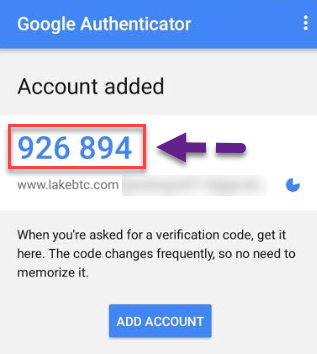
Enter the code as shown in the image below, then click on the Submit button
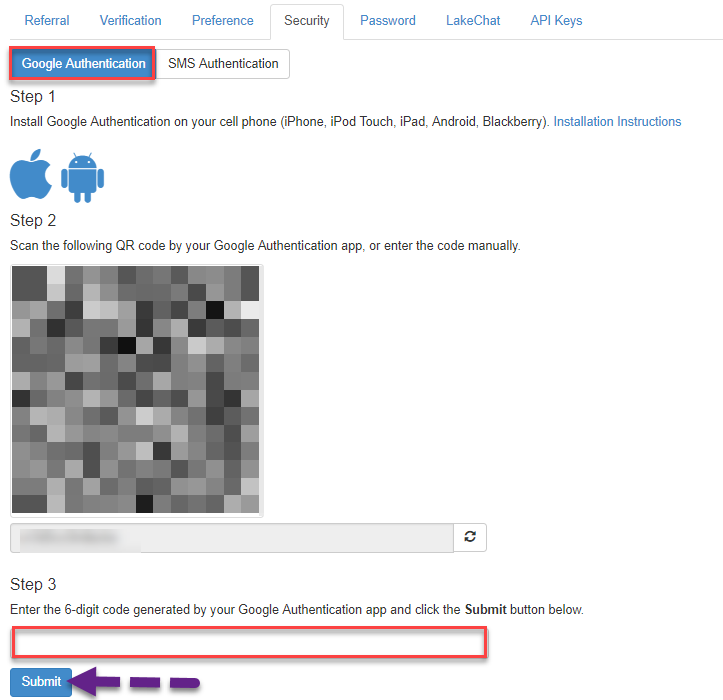
You will see a notification that Google Authentication has been enabled for your account.
Fantastic! Two-Factor Authentication is now active on your LakeBTC account.
4. Funding your LakeBTC account
After securing your LakeBTC account, you can now proceed to the next step which is funding.
Start by logging in using the information you’ve set up which will redirect you to the ‘My Wallet” page.
To start funding, you will need to create sub-accounts. These are the first six boxes that you can see when you go to “My Wallet.”
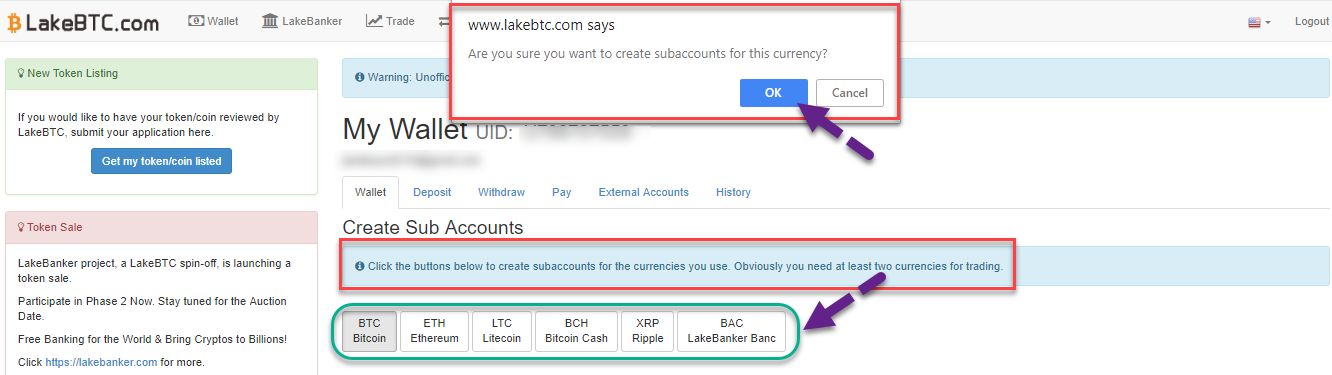
You will then see the sub-accounts added by clicking on OK.
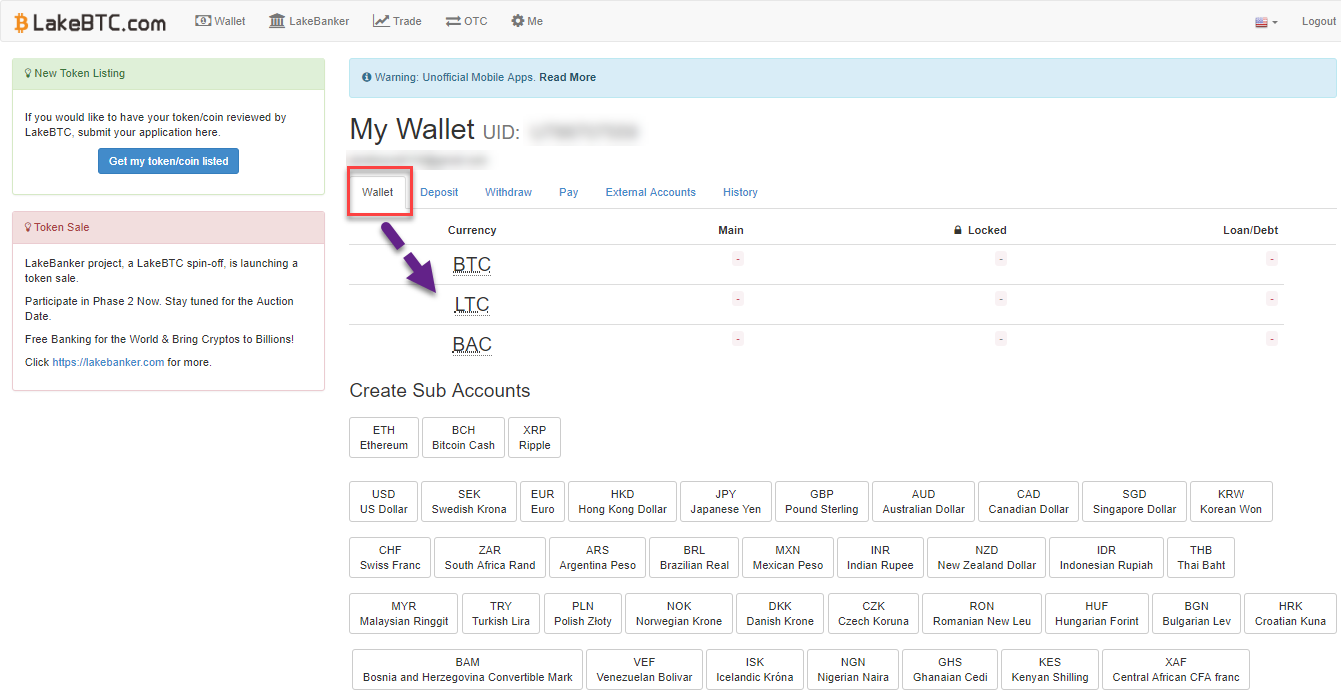
Next, choose which sub-account you wanted to make transactions with and click on “more.” You will go back to the “Wallet” screen.
Select your currency.
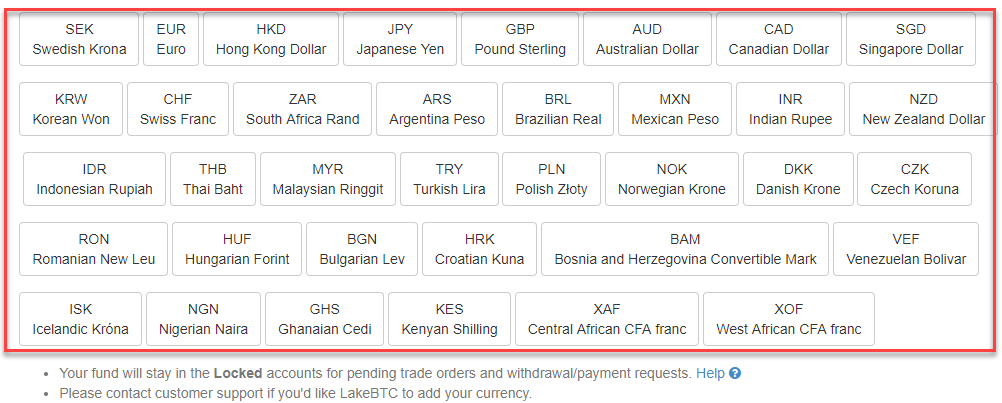
In this example, I selected USD as my currency. You will see that USD has been reflected under “Wallet.” To process a deposit request, click on “Deposit.”
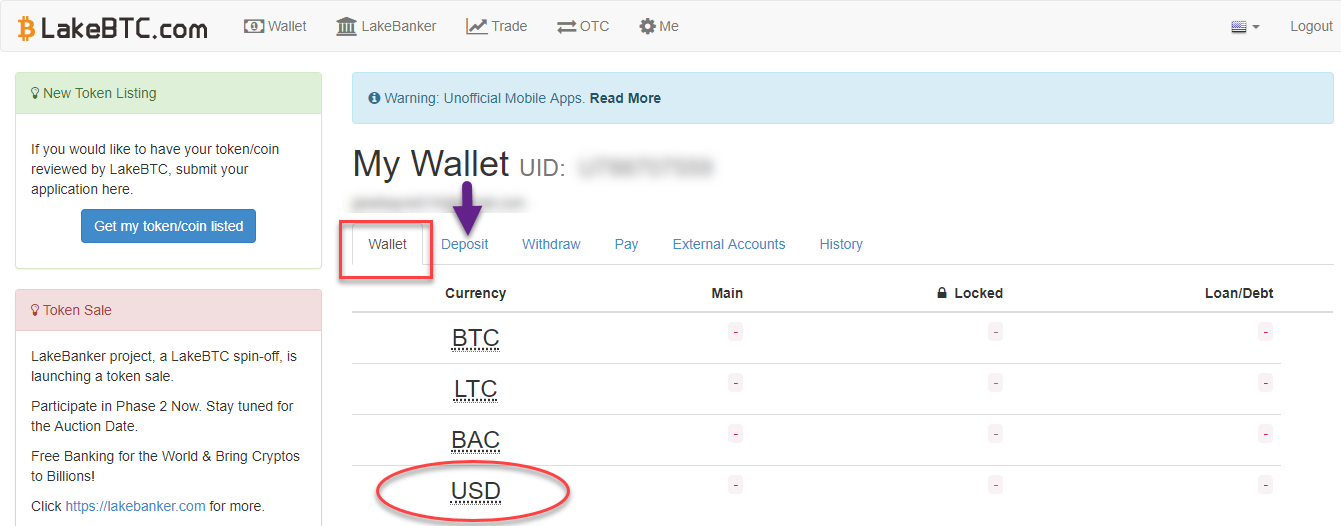
Select your desired payment method and type in the amount, then click on the Submit button. A new window will pop-up asking for your confirmation. Click on the Create Deposit Request Now button.
When a LakeBanker accepts your deposit request, you will receive an email and in-browser notifications. Follow the instructions and send the payment.
Review LakeBTC’s fee structure here.
You can also add External accounts or view Deposit History at any time.
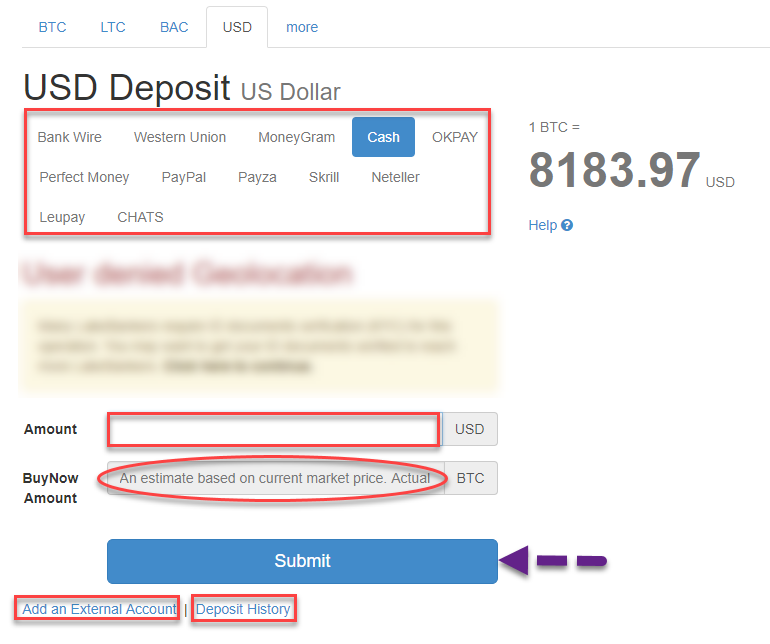
The same process applies to the rest of the sub-accounts.
Also, with LakeBTC, you can make yourself a banker where you can offer money to trade and get a profit. To do so, click on LakeBanker, then click on the “Activate LinkBanker Now” box.
Make sure that you’ve accessed and read the LakeBanker Introductory and FAQ links.
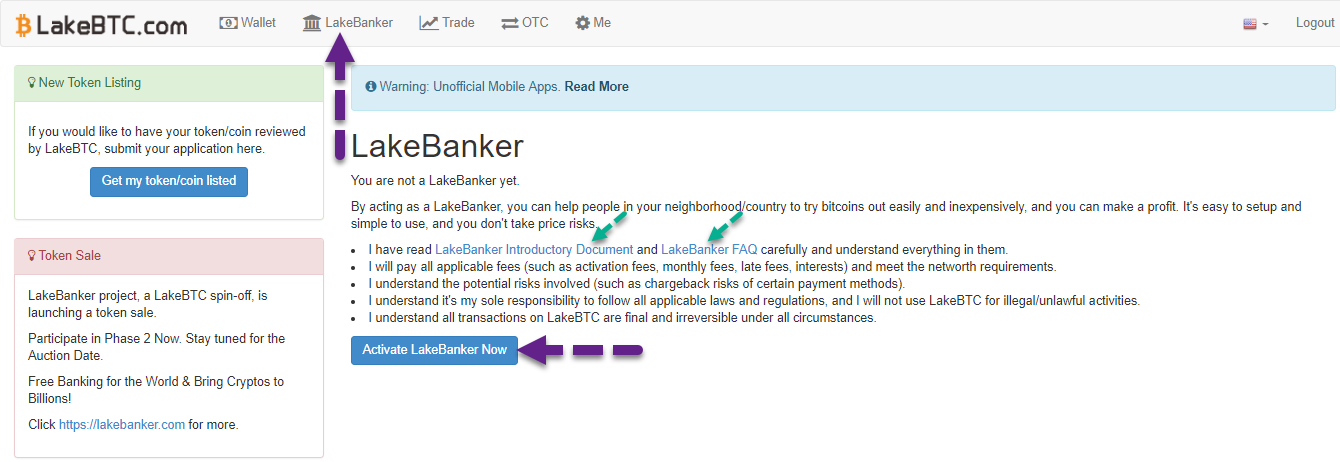
Awesome! You have deposited funds on your LakeBTC account.
5. Start trading Litecoin on LakeBTC
With LakeBTC, you have the option to buy Litecoins without registering an account. Simply use your cryptocurrencies, and you’re good to go. This is made possible through “Unverified” account.
When you access the LakeBTC website, scroll down, and you will see the form where you can fill out with your amount of purchase and your email address. Click on the Submit button to continue.
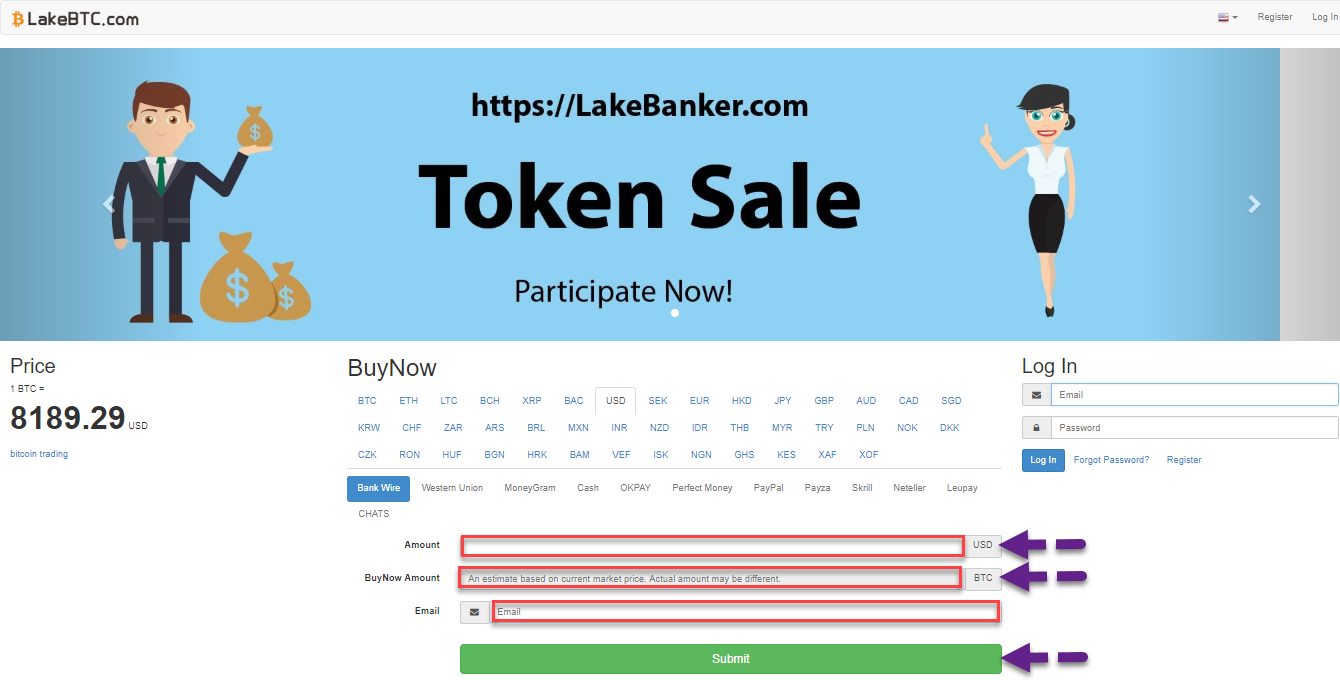
Let’s go ahead and buy your first Litecoin on your secured and funded LakeBTC account.
Click “Trade” which will redirect you to the “Buy” tab, then select the market of your choice. Type in your desired price and amount to start placing a bid order.
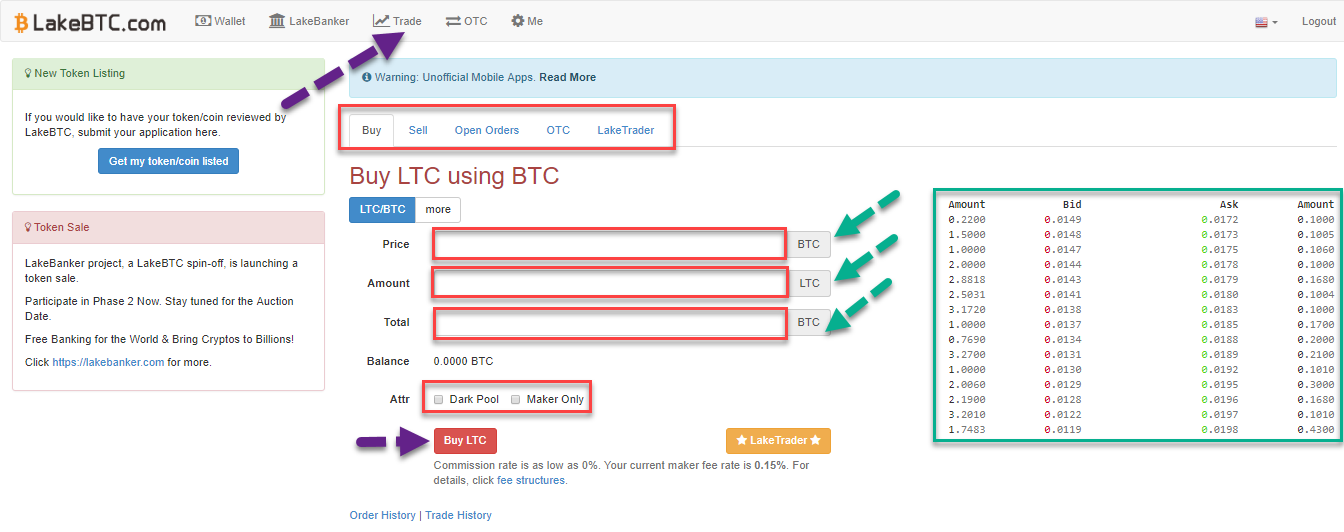
The BTC balance will reflect in your account when your order matched with other orders. You can either withdraw or use it to make payments.
You may also use the OTC or over-the-counter service to purchase Litecoins on LakeBTC. Simply click “OTC” which is next to ‘Trade,” then click on the New OTC Order button to submit the order.
To review your orders as well as your history for both Order and Trade, go to “Open Orders.” You also have the option to cancel your orders if you wish to.
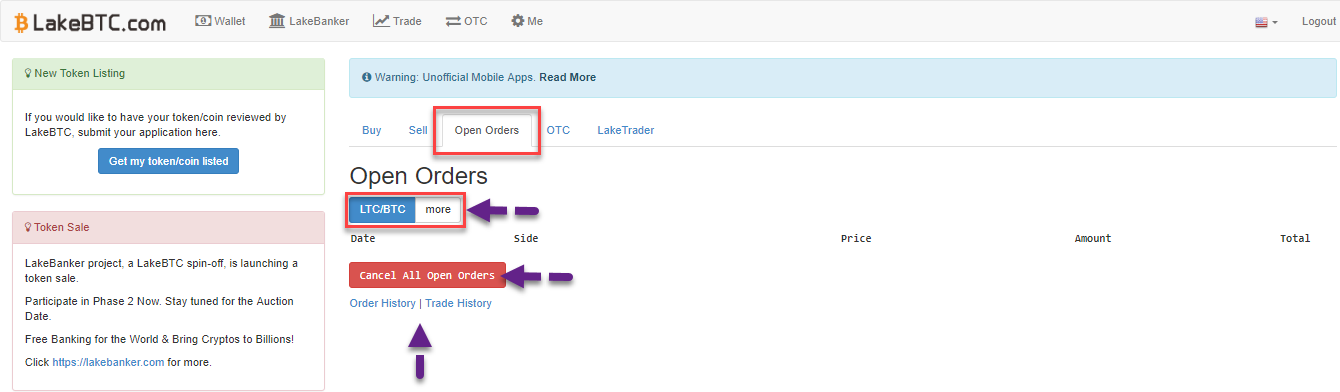
Congratulations! You just made an order for your first Litecoin on LakeBTC.
Transferring Litecoin from Private: LakeBTC to other exchanges.
- How to transfer Litecoin from LakeBTC to Gemini?
- How to transfer Litecoin from LakeBTC to Bits Blockchain?
- How to transfer Litecoin from LakeBTC to BCEX?
- How to transfer Litecoin from LakeBTC to B2BX?
- How to transfer Litecoin from LakeBTC to Upbit?
- How to transfer Litecoin from LakeBTC to Coinfloor?
- How to transfer Litecoin from LakeBTC to HADAX?
- How to transfer Litecoin from LakeBTC to LBank?
- How to transfer Litecoin from LakeBTC to Fisco?
- How to transfer Litecoin from LakeBTC to BTCTrade?
- How to transfer Litecoin from LakeBTC to Qryptos?
- How to transfer Litecoin from LakeBTC to Coinone?
- How to transfer Litecoin from LakeBTC to BTCBOX?
- How to transfer Litecoin from LakeBTC to OOOBTC?
- How to transfer Litecoin from LakeBTC to CoinTiger?
- How to transfer Litecoin from LakeBTC to Bitstamp?
- How to transfer Litecoin from LakeBTC to Dragonex?
- How to transfer Litecoin from LakeBTC to RightBTC?
- How to transfer Litecoin from LakeBTC to gate.io?
- How to transfer Litecoin from LakeBTC to Exrates?
- How to transfer Litecoin from LakeBTC to CoinsBank?
- How to transfer Litecoin from LakeBTC to Kraken?
- How to transfer Litecoin from LakeBTC to Coinbase?
- How to transfer Litecoin from LakeBTC to Indacoin?
- How to transfer Litecoin from LakeBTC to 1BTCXE?
- How to transfer Litecoin from LakeBTC to Bitbank?
- How to transfer Litecoin from LakeBTC to Allcoin?
- How to transfer Litecoin from LakeBTC to DigiFinex?
- How to transfer Litecoin from LakeBTC to CEX.io?
- How to transfer Litecoin from LakeBTC to BitForex?
- How to transfer Litecoin from LakeBTC to Bibox?
- How to transfer Litecoin from LakeBTC to KuCoin?
- How to transfer Litecoin from LakeBTC to HitBTC?
- How to transfer Litecoin from LakeBTC to CoinEx?
- How to transfer Litecoin from LakeBTC to TOPBTC?
- How to transfer Litecoin from LakeBTC to Coinegg?
- How to transfer Litecoin from LakeBTC to itBit?
- How to transfer Litecoin from LakeBTC to Independent Reserve?
- How to transfer Litecoin from LakeBTC to EXMO?
- How to transfer Litecoin from LakeBTC to Bitfinex?
- How to transfer Litecoin from LakeBTC to Coinsuper?
- How to transfer Litecoin from LakeBTC to ANXPRO?
- How to transfer Litecoin from LakeBTC to Binance?
- How to transfer Litecoin from LakeBTC to Bittrex?
- How to transfer Litecoin from LakeBTC to xBTCe?
- How to transfer Litecoin from LakeBTC to SouthXchange?
- How to transfer Litecoin from LakeBTC to CoinFlux?
- How to transfer Litecoin from LakeBTC to BTC-Alpha?
- How to transfer Litecoin from LakeBTC to BitInka?
- How to transfer Litecoin from LakeBTC to Bithumb?
- How to transfer Litecoin from LakeBTC to YoBit?
- How to transfer Litecoin from LakeBTC to WEX?
- How to transfer Litecoin from LakeBTC to OKEx?
- How to transfer Litecoin from LakeBTC to OKCoin?
- How to transfer Litecoin from LakeBTC to MixCoins?
- How to transfer Litecoin from LakeBTC to Lykke?
Transferring Litecoin from Private: LakeBTC to wallets.
- How to transfer Litecoin from LakeBTC to Gemini?
- How to transfer Litecoin from LakeBTC to Bits Blockchain?
- How to transfer Litecoin from LakeBTC to BCEX?
- How to transfer Litecoin from LakeBTC to B2BX?
- How to transfer Litecoin from LakeBTC to Upbit?
- How to transfer Litecoin from LakeBTC to Coinfloor?
- How to transfer Litecoin from LakeBTC to HADAX?
- How to transfer Litecoin from LakeBTC to LBank?
- How to transfer Litecoin from LakeBTC to Fisco?
- How to transfer Litecoin from LakeBTC to BTCTrade?
- How to transfer Litecoin from LakeBTC to Qryptos?
- How to transfer Litecoin from LakeBTC to Coinone?
- How to transfer Litecoin from LakeBTC to BTCBOX?
- How to transfer Litecoin from LakeBTC to OOOBTC?
- How to transfer Litecoin from LakeBTC to CoinTiger?
- How to transfer Litecoin from LakeBTC to Bitstamp?
- How to transfer Litecoin from LakeBTC to Dragonex?
- How to transfer Litecoin from LakeBTC to RightBTC?
- How to transfer Litecoin from LakeBTC to gate.io?
- How to transfer Litecoin from LakeBTC to Exrates?
- How to transfer Litecoin from LakeBTC to CoinsBank?
- How to transfer Litecoin from LakeBTC to Kraken?
- How to transfer Litecoin from LakeBTC to Coinbase?
- How to transfer Litecoin from LakeBTC to Indacoin?
- How to transfer Litecoin from LakeBTC to 1BTCXE?
- How to transfer Litecoin from LakeBTC to Bitbank?
- How to transfer Litecoin from LakeBTC to Allcoin?
- How to transfer Litecoin from LakeBTC to DigiFinex?
- How to transfer Litecoin from LakeBTC to CEX.io?
- How to transfer Litecoin from LakeBTC to BitForex?
- How to transfer Litecoin from LakeBTC to Bibox?
- How to transfer Litecoin from LakeBTC to KuCoin?
- How to transfer Litecoin from LakeBTC to HitBTC?
- How to transfer Litecoin from LakeBTC to CoinEx?
- How to transfer Litecoin from LakeBTC to TOPBTC?
- How to transfer Litecoin from LakeBTC to Coinegg?
- How to transfer Litecoin from LakeBTC to itBit?
- How to transfer Litecoin from LakeBTC to Independent Reserve?
- How to transfer Litecoin from LakeBTC to EXMO?
- How to transfer Litecoin from LakeBTC to Bitfinex?
- How to transfer Litecoin from LakeBTC to Coinsuper?
- How to transfer Litecoin from LakeBTC to ANXPRO?
- How to transfer Litecoin from LakeBTC to Binance?
- How to transfer Litecoin from LakeBTC to Bittrex?
- How to transfer Litecoin from LakeBTC to xBTCe?
- How to transfer Litecoin from LakeBTC to SouthXchange?
- How to transfer Litecoin from LakeBTC to CoinFlux?
- How to transfer Litecoin from LakeBTC to BTC-Alpha?
- How to transfer Litecoin from LakeBTC to BitInka?
- How to transfer Litecoin from LakeBTC to Bithumb?
- How to transfer Litecoin from LakeBTC to YoBit?
- How to transfer Litecoin from LakeBTC to WEX?
- How to transfer Litecoin from LakeBTC to OKEx?
- How to transfer Litecoin from LakeBTC to OKCoin?
- How to transfer Litecoin from LakeBTC to MixCoins?
- How to transfer Litecoin from LakeBTC to Lykke?
Which Cryptocurrency do you want to buy, transfer or store?
Trading and investing in digital assets is highly speculative and comes with many risks. The analysis/stats on CoinCheckup.com and it’s subsites are for informational purposes and should not be considered investment advice and or the truth. Statements and financial information on CoinCheckup.com and it’s subsites should not be construed as an endorsement or recommendation to buy, sell or hold.
Please do your own research on all of your investments carefully. Scores are based on averages of third party websites. Past performance is no indicative of future results. Read the full disclaimer here.