Step by step overview on how to buy Ethereum on Gatecoin
Gatecoin is a trading platform designed to connect both traders and retail investors around the world.
To get started, check these easy steps on How to buy Ethereum on Gatecoin. We’ve added step-by-step images for your convenience.
- Sign-up for an account on Gatecoin
- Get verified on Gatecoin
- Secure your Gatecoin account by setting 2FA
- Fund your Gatecoin account
- Start trading on Gatecoin
1. Sign-up for an account on Gatecoin
Go to https://gatecoin.com/
The website routes you to the LOGIN environment. Click on the CREATE YOUR OWN ACCOUNT box.
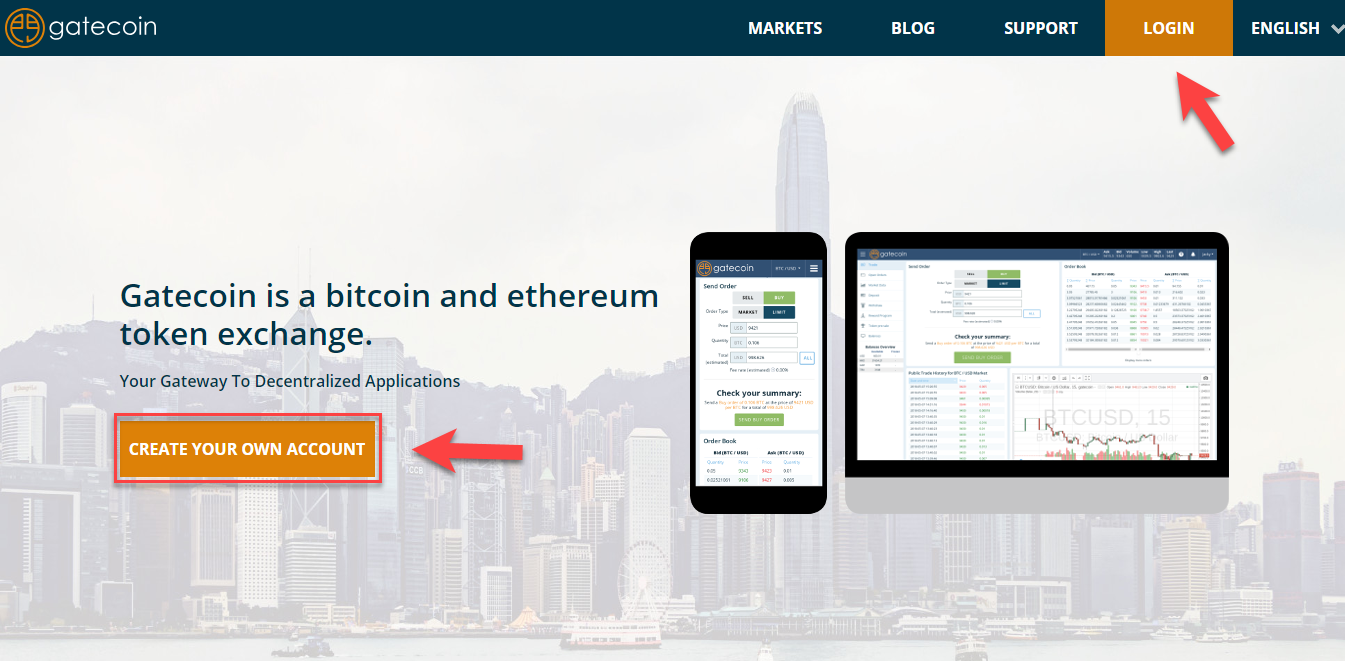
Enter your valid email address and set a unique password with 12 characters, which includes numbers, symbols, capital and lower-case letters. Next, check the Security box and click on CREATE AN ACCOUNT.
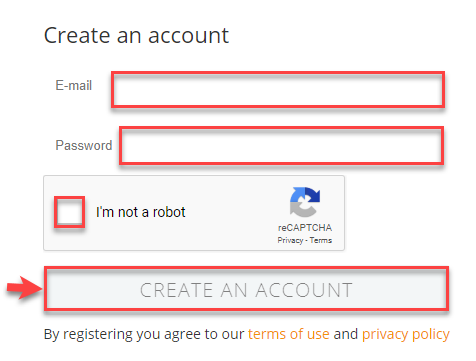 Carefully fill out the form with your personal information. Make sure that it matches your proof documents. Once registered, you will no longer be able to change them manually.
Carefully fill out the form with your personal information. Make sure that it matches your proof documents. Once registered, you will no longer be able to change them manually.
If someone referred you to Gatecoin, click on the REFERRAL CODE box and enter the code. Otherwise, click on the CONTINUE box.
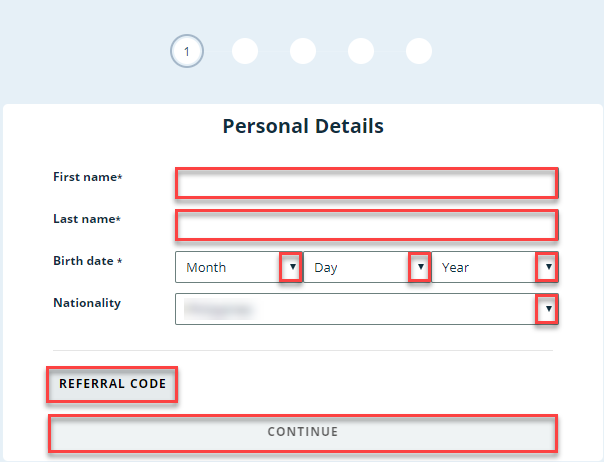
Continue filling out the form. Double check your data from time to time to make sure it matches with your proof of identification.
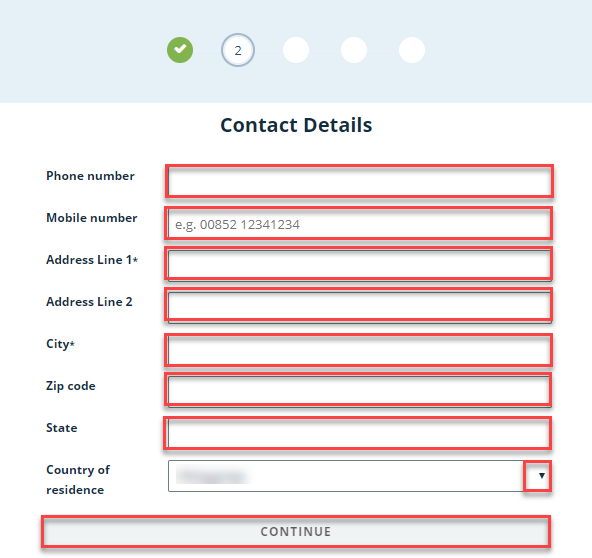
Great job! You now have created an account with Gatecoin!
2. Get verified on Gatecoin
You will initially see that your email is not confirmed. Enter your valid email address.
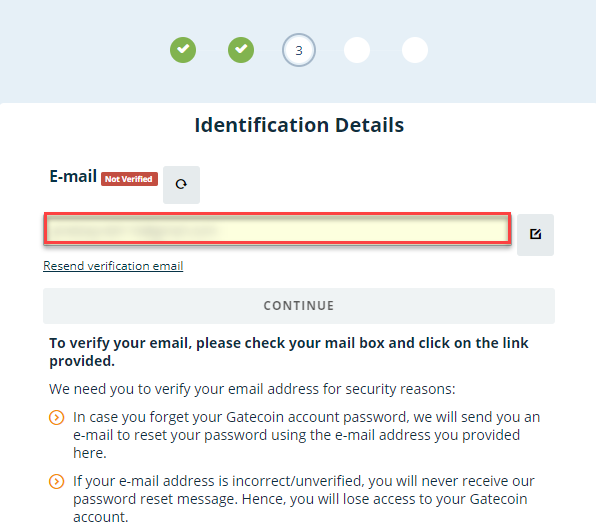
After typing in your email address, you will receive a notification in your Inbox. Open the message with the subject “Welcome to Gatecoin” sent from gatecoin.com. You can either click on the VERIFY YOUR EMAIL ADDRESS box or click on the email verification link provided.
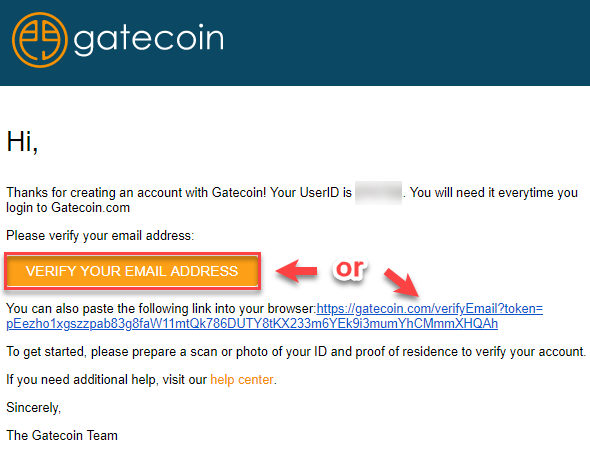 The box and or the link, depending on which one you clicked, redirects you the original screen where you’ve entered your email address, but this time around, your email address is reflected as verified. Click on the CONTINUE box to proceed.
The box and or the link, depending on which one you clicked, redirects you the original screen where you’ve entered your email address, but this time around, your email address is reflected as verified. Click on the CONTINUE box to proceed.
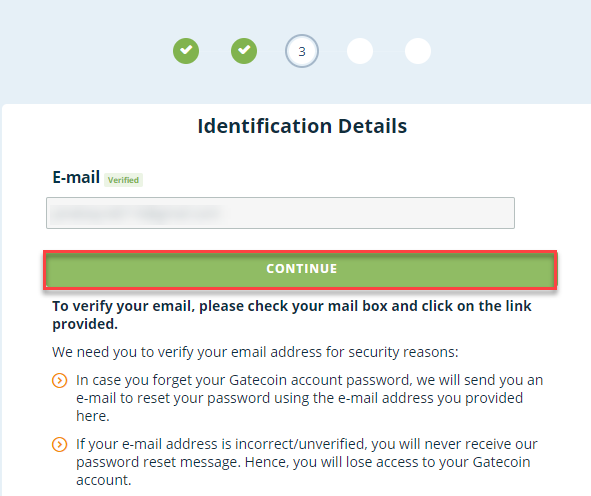
Attach and upload your proof of ID and proof of address. The verification process takes three business days. If you happened to set up the account during weekends or public holidays, verification would be handled on the next business day. Click on the CONTINUE box to proceed.
Take note: All uploaded document should be high-resolution and less than 5MB in size. Otherwise, they’ll get rejected.
Your passport must be issued within the last ten years, and Government-issued ID card must display your date of birth, the card’s date of issuance and date of expiry. Driving licenses are not accepted as proof of identity as these can be forged.
Utility bill, bank statement, or letter from a government authority are accepted as proof of residence as long as they’re dated within the last three months and displays your full name and current address.
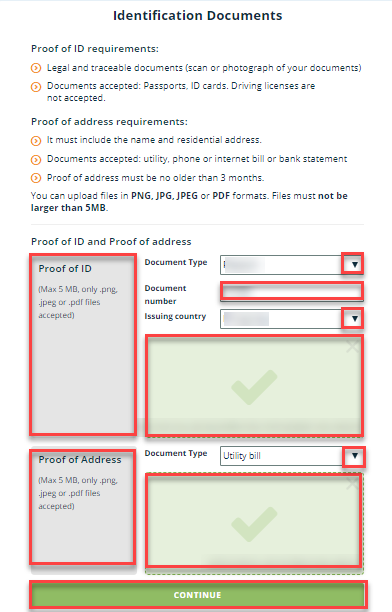
Fill out the Online Source of Funds Questionnaire as Gatecoin is required to verify the origin of the funds you are investing. Click on CONTINUE to proceed.
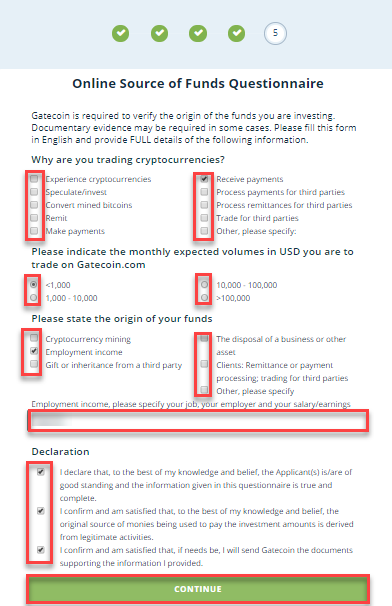
Way to go! You have verified your Gatecoin account.
3. Secure your Gatecoin account by setting a 2-factor authentication (2FA)
Wondering what 2FA is?
Two-factor authentication (also known as 2FA) is a type (subset) of multi-factor authentication. It is a method of confirming a user’s claimed identity by utilizing a combination of two different factors: 1) something they know, 2) something they have, or 3)something they are.
An excellent example of two-factor authentication is the withdrawing of money from an ATM; only the correct combination of a bank card (something that the user possesses) and a PIN (personal identification number, something that the user knows) allows the transaction to be carried out.
In the case of exchanges what the user knows are the login details username and password and what he possesses is the 2nd factor for the authentication which is a code. The code can be either received through SMS on users personal mobile phone or found in an application like Google Authenticator or Authy.
To get to the 2FA section, click on Security.
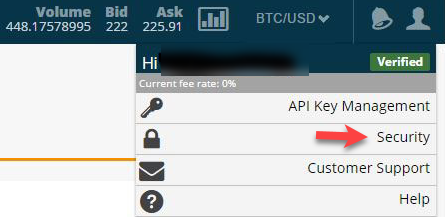
Then click on “2-factor authentication”.
Install the “Google Authenticator” on your smartphone or tablet. After installing, you will need to configure the application to work with Gatecoin by scanning the QR code or by typing the secret code.
See here for more details regarding the Google Authenticator.

After scanning the QR code, type in the 6-digit code, then click the Submit box.
Important Reminder: An “Emergency Reset Code” will be provided which is vital if you lose your secondary 2FA device. Save or print this for your perusal.
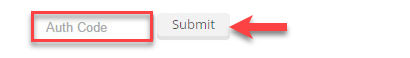 Once 2-factor authentication is enabled, you can review and update your Security information.
Once 2-factor authentication is enabled, you can review and update your Security information.
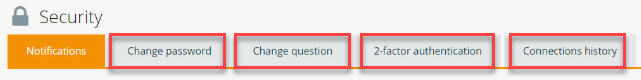
You can log out, then log back in to apply new changes.
Perfect! Two-Factor Authentication is now successfully enabled on your Gatecoin account!
4. Funding your Gatecoin account
Now that you have ensured security on your Gatecoin account, we can now move to the next step which is Funding.
Note: You will first need to deposit funds in HKD/USD/EUR to your Gatecoin account for you to trade cryptocurrencies and tokens on Gatecoin using fiat currency.
Log in to Gatecoin and click on “Deposit.”
Go to “Deposit Funds” and select your currency and location.
After the transfer, attach a screenshot or receipt of the online banking confirmation which is under “Submit” after clicking “Deposit.”
Note: The process for the bank transfer may take up to two business days. Transferred funds processed in the afternoon, evening or weekend will begin on the next business day.
For Gatecoin to release the funds, there is an Admin fee. Funds cannot be released, unless you present your bank statement or screenshot of your online banking showing the Account name, Account number, and Debit record of the deposit.
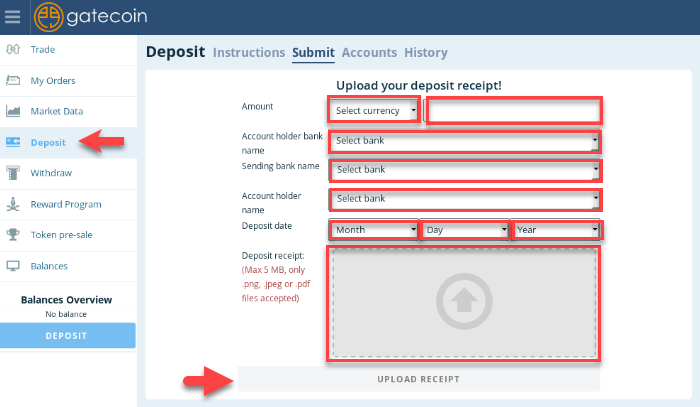
Awesome! You have successfully funded your Gatecoin account!
5. How to start buying Ethereum on Gatecoin
Now that you have funded your Gatecoin account, we are ready to start buying your first Ethereum.
Log in to https://gatecoin.com/ and click on “Trade” as one of the options from the Dashboard.
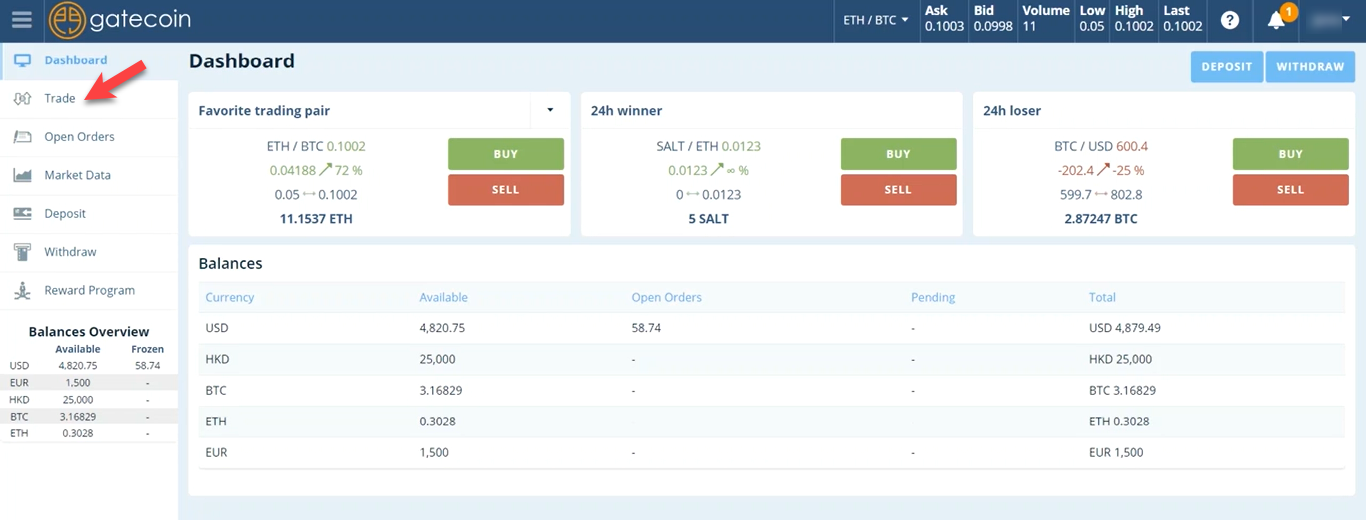
Before you begin Trading, select your currency at the top portion of the screen. Refer to The Order Book all the time as it reflects Bid, Ask prices, and the volumes traded in the last twenty-four hours.
Click on “New Order” and select on the BUY box.
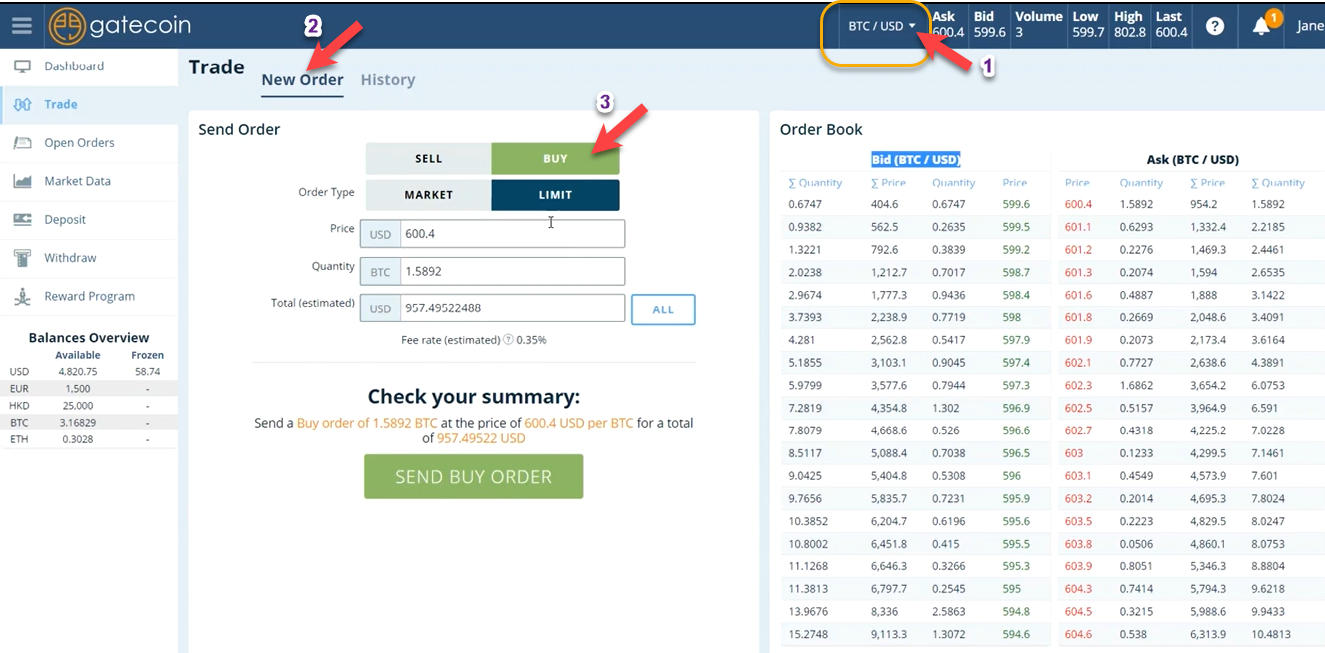
You can either select The MARKET order or the LIMIT order. Click the order you wanted to transact and enter the amount. You can confirm the details in summary. Then, click on the SEND BUY ORDER box.
The MARKET order executes based on the best market price available in the Order Book.
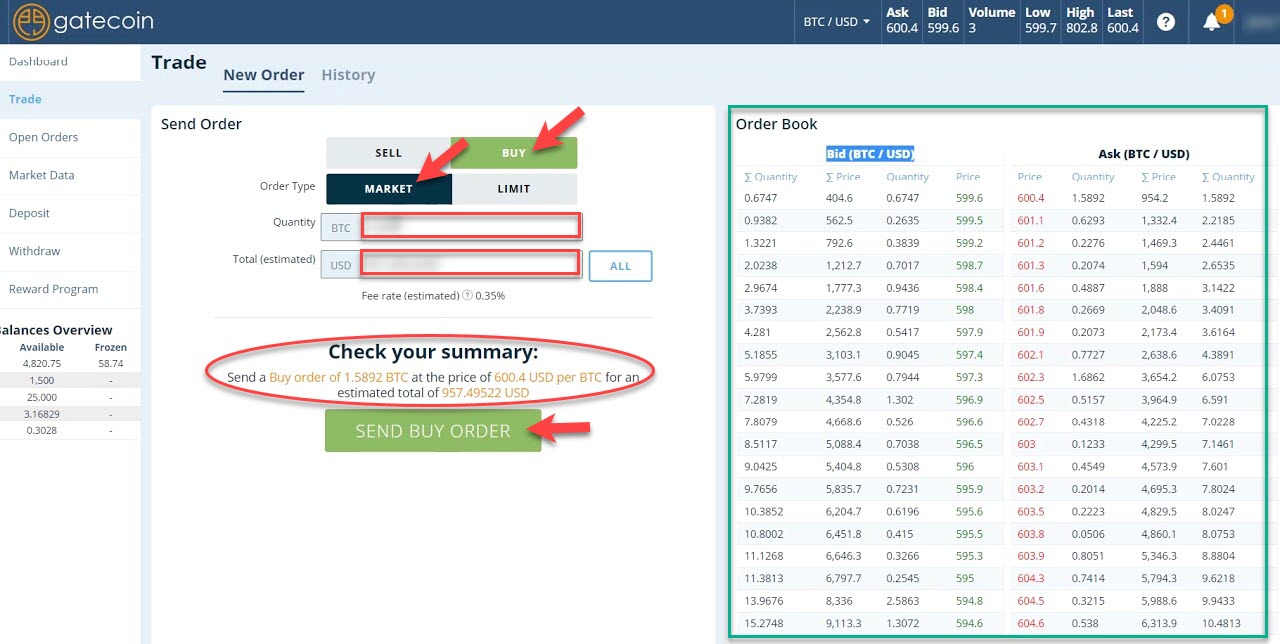
The LIMIT order is based on the maximum price that you are willing to pay for that asset and will be matched when the seller of that asset sells at or below that price.
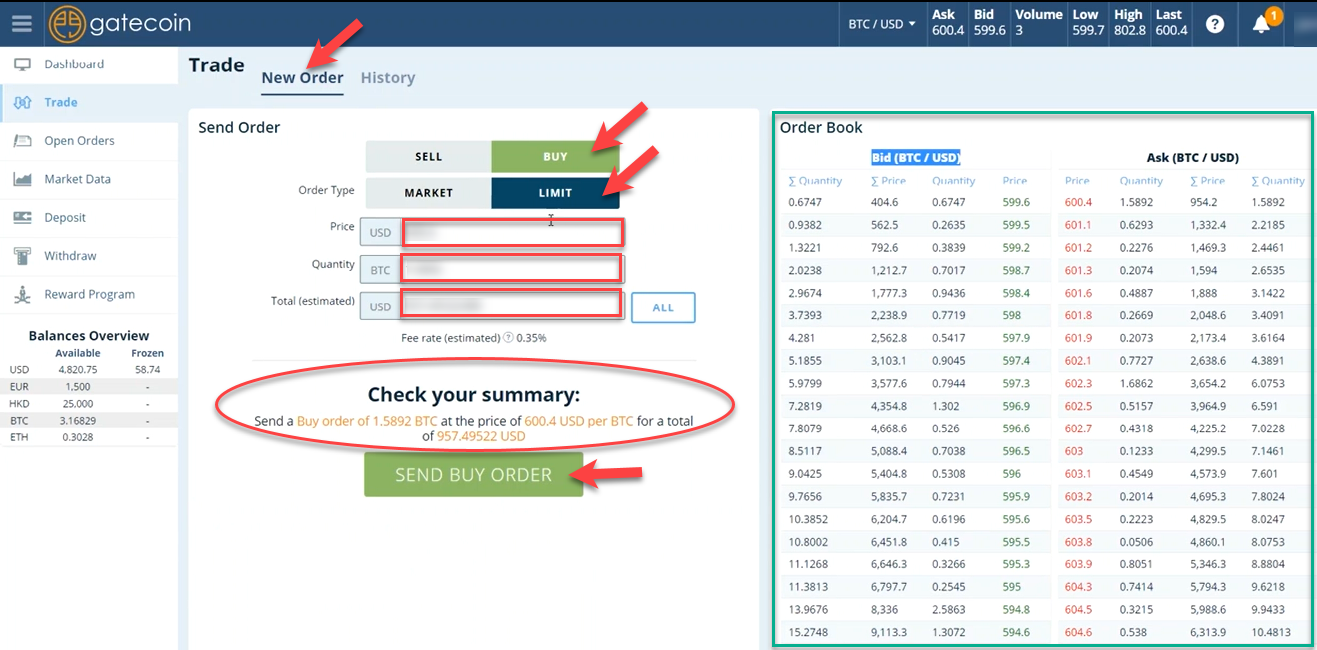
Go to “Open Orders” to view your transactions. You have the option to delete an order or all orders.
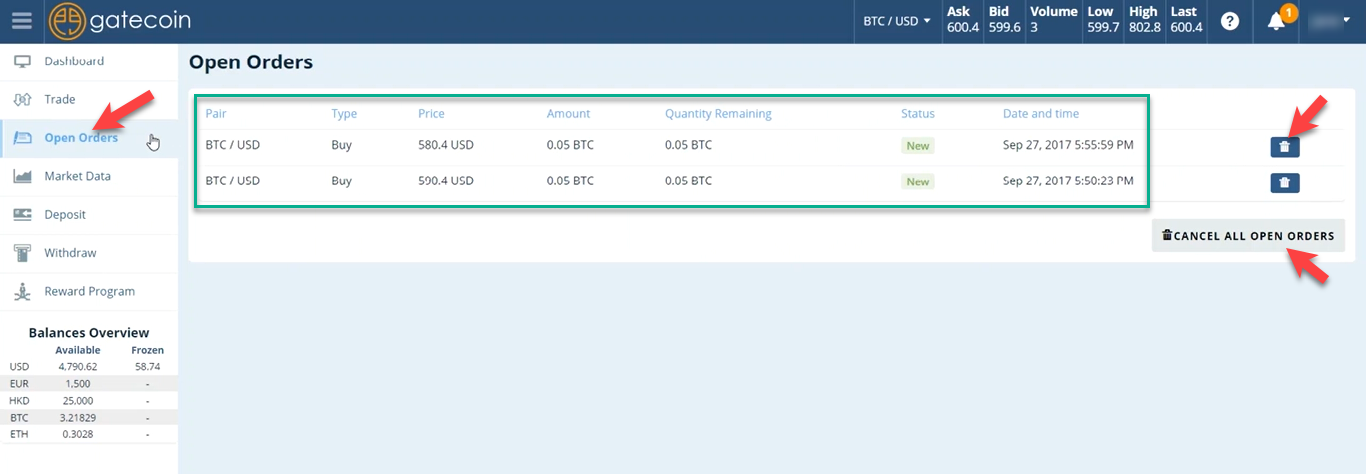
Next to “New Order” is “History” where you can view all transactions you’ve made.

Congratulations! As easy as that, you have bought your first Ethereum on Gatecoin!
Transferring Ethereum from Private: Gatecoin to other exchanges.
- How to transfer Ethereum from Gatecoin to Bits Blockchain?
- How to transfer Ethereum from Gatecoin to BCEX?
- How to transfer Ethereum from Gatecoin to B2BX?
- How to transfer Ethereum from Gatecoin to Upbit?
- How to transfer Ethereum from Gatecoin to Coinfloor?
- How to transfer Ethereum from Gatecoin to HADAX?
- How to transfer Ethereum from Gatecoin to LBank?
- How to transfer Ethereum from Gatecoin to Fisco?
- How to transfer Ethereum from Gatecoin to BTCTrade?
- How to transfer Ethereum from Gatecoin to Qryptos?
- How to transfer Ethereum from Gatecoin to Coinone?
- How to transfer Ethereum from Gatecoin to BTCBOX?
- How to transfer Ethereum from Gatecoin to OOOBTC?
- How to transfer Ethereum from Gatecoin to CoinTiger?
- How to transfer Ethereum from Gatecoin to Bitstamp?
- How to transfer Ethereum from Gatecoin to Dragonex?
- How to transfer Ethereum from Gatecoin to RightBTC?
- How to transfer Ethereum from Gatecoin to gate.io?
- How to transfer Ethereum from Gatecoin to Exrates?
- How to transfer Ethereum from Gatecoin to CoinsBank?
- How to transfer Ethereum from Gatecoin to Kraken?
- How to transfer Ethereum from Gatecoin to Coinbase?
- How to transfer Ethereum from Gatecoin to Gemini?
- How to transfer Ethereum from Gatecoin to Indacoin?
- How to transfer Ethereum from Gatecoin to 1BTCXE?
- How to transfer Ethereum from Gatecoin to Bitbank?
- How to transfer Ethereum from Gatecoin to Allcoin?
- How to transfer Ethereum from Gatecoin to DigiFinex?
- How to transfer Ethereum from Gatecoin to CEX.io?
- How to transfer Ethereum from Gatecoin to BitForex?
- How to transfer Ethereum from Gatecoin to Bibox?
- How to transfer Ethereum from Gatecoin to KuCoin?
- How to transfer Ethereum from Gatecoin to HitBTC?
- How to transfer Ethereum from Gatecoin to Poloniex?
- How to transfer Ethereum from Gatecoin to TOPBTC?
- How to transfer Ethereum from Gatecoin to Coinegg?
- How to transfer Ethereum from Gatecoin to itBit?
- How to transfer Ethereum from Gatecoin to Independent Reserve?
- How to transfer Ethereum from Gatecoin to EXMO?
- How to transfer Ethereum from Gatecoin to Bitfinex?
- How to transfer Ethereum from Gatecoin to Coinsuper?
- How to transfer Ethereum from Gatecoin to ANXPRO?
- How to transfer Ethereum from Gatecoin to Binance?
- How to transfer Ethereum from Gatecoin to Bittrex?
- How to transfer Ethereum from Gatecoin to xBTCe?
- How to transfer Ethereum from Gatecoin to CoinFlux?
- How to transfer Ethereum from Gatecoin to BTC-Alpha?
- How to transfer Ethereum from Gatecoin to BitInka?
- How to transfer Ethereum from Gatecoin to Bithumb?
- How to transfer Ethereum from Gatecoin to YoBit?
- How to transfer Ethereum from Gatecoin to OKEx?
- How to transfer Ethereum from Gatecoin to OKCoin?
- How to transfer Ethereum from Gatecoin to MixCoins?
- How to transfer Ethereum from Gatecoin to Lykke?
Transferring Ethereum from Private: Gatecoin to wallets.
- How to transfer Ethereum from Gatecoin to Bits Blockchain?
- How to transfer Ethereum from Gatecoin to BCEX?
- How to transfer Ethereum from Gatecoin to B2BX?
- How to transfer Ethereum from Gatecoin to Upbit?
- How to transfer Ethereum from Gatecoin to Coinfloor?
- How to transfer Ethereum from Gatecoin to HADAX?
- How to transfer Ethereum from Gatecoin to LBank?
- How to transfer Ethereum from Gatecoin to Fisco?
- How to transfer Ethereum from Gatecoin to BTCTrade?
- How to transfer Ethereum from Gatecoin to Qryptos?
- How to transfer Ethereum from Gatecoin to Coinone?
- How to transfer Ethereum from Gatecoin to BTCBOX?
- How to transfer Ethereum from Gatecoin to OOOBTC?
- How to transfer Ethereum from Gatecoin to CoinTiger?
- How to transfer Ethereum from Gatecoin to Bitstamp?
- How to transfer Ethereum from Gatecoin to Dragonex?
- How to transfer Ethereum from Gatecoin to RightBTC?
- How to transfer Ethereum from Gatecoin to gate.io?
- How to transfer Ethereum from Gatecoin to Exrates?
- How to transfer Ethereum from Gatecoin to CoinsBank?
- How to transfer Ethereum from Gatecoin to Kraken?
- How to transfer Ethereum from Gatecoin to Coinbase?
- How to transfer Ethereum from Gatecoin to Gemini?
- How to transfer Ethereum from Gatecoin to Indacoin?
- How to transfer Ethereum from Gatecoin to 1BTCXE?
- How to transfer Ethereum from Gatecoin to Bitbank?
- How to transfer Ethereum from Gatecoin to Allcoin?
- How to transfer Ethereum from Gatecoin to DigiFinex?
- How to transfer Ethereum from Gatecoin to CEX.io?
- How to transfer Ethereum from Gatecoin to BitForex?
- How to transfer Ethereum from Gatecoin to Bibox?
- How to transfer Ethereum from Gatecoin to KuCoin?
- How to transfer Ethereum from Gatecoin to HitBTC?
- How to transfer Ethereum from Gatecoin to Poloniex?
- How to transfer Ethereum from Gatecoin to TOPBTC?
- How to transfer Ethereum from Gatecoin to Coinegg?
- How to transfer Ethereum from Gatecoin to itBit?
- How to transfer Ethereum from Gatecoin to Independent Reserve?
- How to transfer Ethereum from Gatecoin to EXMO?
- How to transfer Ethereum from Gatecoin to Bitfinex?
- How to transfer Ethereum from Gatecoin to Coinsuper?
- How to transfer Ethereum from Gatecoin to ANXPRO?
- How to transfer Ethereum from Gatecoin to Binance?
- How to transfer Ethereum from Gatecoin to Bittrex?
- How to transfer Ethereum from Gatecoin to xBTCe?
- How to transfer Ethereum from Gatecoin to CoinFlux?
- How to transfer Ethereum from Gatecoin to BTC-Alpha?
- How to transfer Ethereum from Gatecoin to BitInka?
- How to transfer Ethereum from Gatecoin to Bithumb?
- How to transfer Ethereum from Gatecoin to YoBit?
- How to transfer Ethereum from Gatecoin to OKEx?
- How to transfer Ethereum from Gatecoin to OKCoin?
- How to transfer Ethereum from Gatecoin to MixCoins?
- How to transfer Ethereum from Gatecoin to Lykke?
Which Cryptocurrency do you want to buy, transfer or store?
Trading and investing in digital assets is highly speculative and comes with many risks. The analysis/stats on CoinCheckup.com and it’s subsites are for informational purposes and should not be considered investment advice and or the truth. Statements and financial information on CoinCheckup.com and it’s subsites should not be construed as an endorsement or recommendation to buy, sell or hold.
Please do your own research on all of your investments carefully. Scores are based on averages of third party websites. Past performance is no indicative of future results. Read the full disclaimer here.